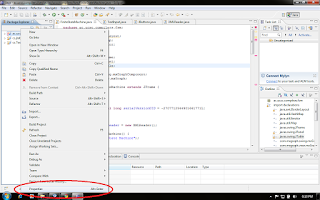• Version (Specifies the format of the IP packet header): 4 bits.
• IHL, Internet Header Length (Specifies the length of the IP packet header in 32 bit words. The minimum value for a valid header is 5): 4 bits.
• Differentiated Services (This field is defined in RFC 2474 and obsoletes the TOS field): 8 bits.
• Total length (Contains the length of the datagram). 16 bits.
• Identification (Used to identify the fragments of one datagram from those of another. The originating protocol module of an internet datagram sets the identification field to a value that must be unique for that source-destination pair and protocol for the time the datagram will be active in the internet system. The originating protocol module of a complete datagram clears the MF bit to zero and the Fragment Offset field to zero): 16 bits.
• Flags: 3 bits.
• Fragment Offset (Used to direct the reassembly of a fragmented datagram): 13 bits.
• TTL, Time to Live (A timer field used to track the lifetime of the datagram. When the TTL field is decremented down to zero, the datagram is discarded): 8 bits.
• Protocol (This field specifies the next encapsulated protocol): 8 bits.
• Header checksum (A 16 bit one's complement checksum of the IP header and IP options): 16 bits.
• Source IP address (IP address of the sender): 32 bits.
• Destination IP address (IP address of the intended receiver): 32 bits.