1. Inside the "package explorer", Right click on the project which needs to add the external jar file and click on "properties".
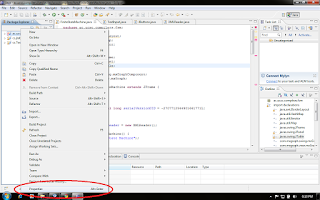
2. In "java build path", inside "Libraries" tab choose the external jar file by clicking on "Add external JARs" button and click "OK".
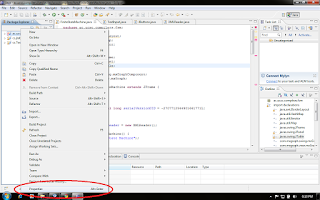
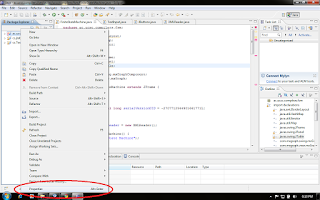
No comments :
Post a Comment