The Open Web Application Security Project (OWASP) is focused on enhancing security of application softwares. It offers various documents and tools for this purpose. WebGoat is one of such a project of OWASP which is designed to teach web application security lessons. Here is a guide how to install WebGoat in a windows environment.
use the following link to download WebGoat-OWASP_Standard-5.2.zip
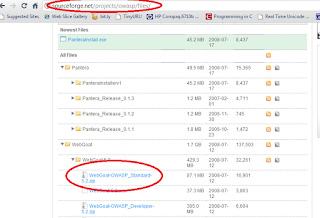
Extract the zip file downloaded that will result WebGoat-5.2 folder. There should be two bat files inside this folder named webgoat.bat and webgoat_8080.bat
Doulble click on any of the bat files to start Tomcat for browsing WebGoat directory.
To start browsing WebGoat directory give http://localhost/WebGoat/attack on the address bar of the browser.
Then it will probably ask for an username and a password, give "guest" for both username and password.
Follow the series of lessons they have provided for web application security.
friend!,,,I installed webgoat as above....bt i couldnt to enter even starting page of webgoat.Because there is an error message that "Server not found".....i want to know that exactely where we want to extract our Webgoat folder in ou hard.(I mean directory C or any other place)...However a good article...thanx...
ReplyDelete@Dilshan Nirodha :
ReplyDeleteFriend.....I think that u have installed the web goat in to the LINUX platform,,,,otherwise it will work,This is for the Windows platform machan.. :)
@Dilshan: You probably have to start the server by double clicking on webgoat.bat file, if your OS is linux you can use webgoat.sh file...
ReplyDelete