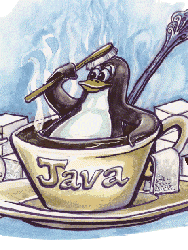
Here is a step by step procedure to install JDK and JRE on ubuntu operating system. Note that there should be an internet connection for this method of installation.
- Open a terminal.
- Install JDK and JRE using the following command.
- During the installation process it will ask whether to proceed or not. Give y or n (y and n for yes and no respectively).
- Go through the wizard like interface and complete the installation.
- On the command line type following and confirm JDK is working. This Should return the java version which has been installed for a successful installation.
apt-get install sun-java6-jdk sun-java6-jre
java -version
No comments :
Post a Comment