1. Open a command prompt.
2. Type netstat -o -n -a | findstr 127.0.0.1:8008
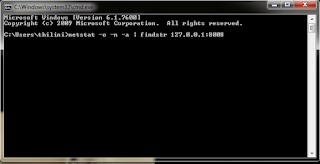 3. Find the last column in the displayed result. It is the PID of the process which listening to port 8008.
3. Find the last column in the displayed result. It is the PID of the process which listening to port 8008.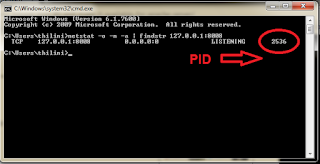 4. Open task manager and inside process tab find PID column. If you cannot see PID column, go to view>select columns and check PID check-box.
4. Open task manager and inside process tab find PID column. If you cannot see PID column, go to view>select columns and check PID check-box.5. Arrange processes by PID then find the PID resulted previously and see the corresponding process.

Thanks for this. I had no idea about "findstr" command on windows. Always installed windows version of grep. But this is definitely much easier.
ReplyDeleteIt is easier to just run: netstat -anb
ReplyDeleteIt will give you the name of the executable.
Thanks a lot for your comments...I was stuck up in the problem $subject and came up with this solution... There might be some other ways as well... :-)
ReplyDeleteAlso, tcpview from Sysinternals.
ReplyDeleteUnix equivalent: lsof -i :8080